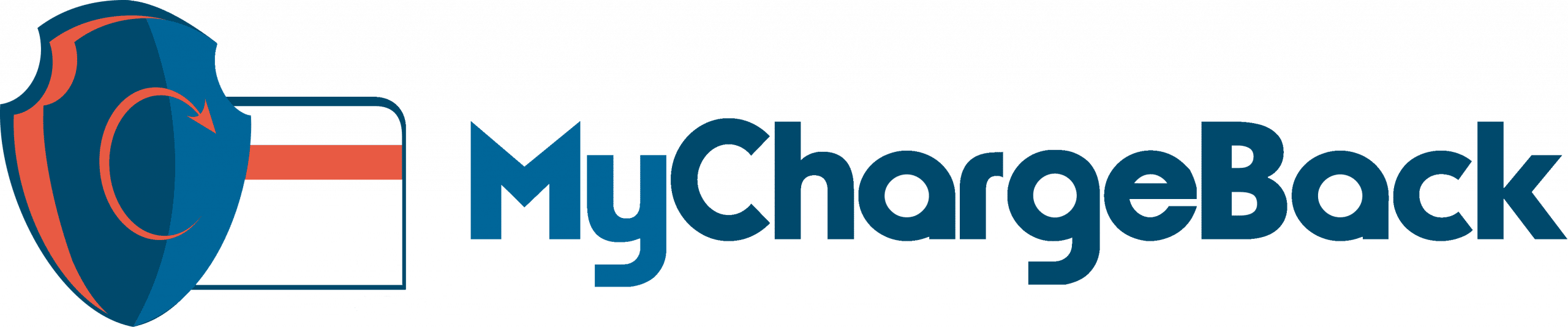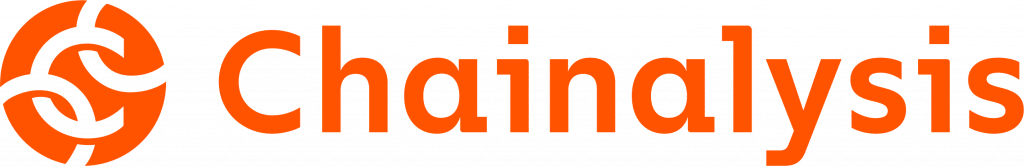Cash App Crypto Scams Explained
Cash App is a popular money transfer app that allows users to send and receive payments instantly. However, it also attracts scammers who try to trick users into losing their money or personal information. Here are some common Cash App scams and how to avoid them.
Phishing emails and fake websites
Scammers may send you emails or direct you to websites that look like Cash App, but are actually designed to steal your login details, bank account information, or social security number. Never click on links or open attachments from suspicious emails, and always check the URL of the website before entering any information. Cash App will never ask you for your sign-in code, PIN, or sensitive information via email, phone, or social media.
Cash flipping scams
Scammers may promise to multiply your money if you send them a certain amount first, often called a “clearance fee” or a “verification fee.” They may use hashtags like #CashAppFlip or #CashAppBlessing to lure you in. These scammers will take your money and never send anything back. Cash App will never request funds to claim payments or increase your balance.
Fake customer support websites
Scammers may pose as Cash App customer service representatives and ask you to call a phone number or visit a website to “fix” a problem with your account. They may then ask you for your login details, PIN, or other information to access your account and steal your money. Cash App does not have a phone number that customers can call directly. The only way to contact Cash App support is through the app or the official website (https://cash.app/help).
Cryptocurrency and bitcoin scams:
Scammers may claim to offer you an opportunity to invest in cryptocurrency or bitcoin through Cash App, promising high returns or guaranteed profits. They may ask you to send them money or bitcoin, or to share your Cash App bitcoin wallet address or QR code. These scammers will take your money or bitcoin and never deliver on their promises. Cash App does not endorse any investment schemes or products involving cryptocurrency or bitcoin.
#CashAppFridays and #SuperCashAppFriday:
These are legitimate giveaways that Cash App runs on social media every Friday, where users can win cash prizes by following Cash App’s official accounts and sharing their $Cashtag. However, scammers may try to impersonate Cash App or create fake accounts to trick users into sending them money or personal information. Always verify the authenticity of the account before participating in any giveaway, and never send money or information to anyone claiming to be from Cash App.
To Protect Yourself from Cash App Scams, Follow These Tips:
- Turn on notifications and enable Security Lock in the app settings to keep your account more secure.
- Verify and double-check the recipient’s information before sending any payment, and only send money to people you know and trust.
- If you encounter any suspicious activity or potential scam payments or accounts, you can report them through the app or the official website. To report a scam payment, tap the profile icon in the top right corner, tap Support, select Report a Payment Issue, select the payment and follow the prompts. To report a scam account, launch the Cash App and tap on a Customer Avatar to view a profile, scroll to the bottom of the profile and tap on ‘Report’ or ‘Block’, select one of the options and follow next steps.
- Use Aura’s identity theft protection service (https://www.aura.com/) to secure your identity against scammers.